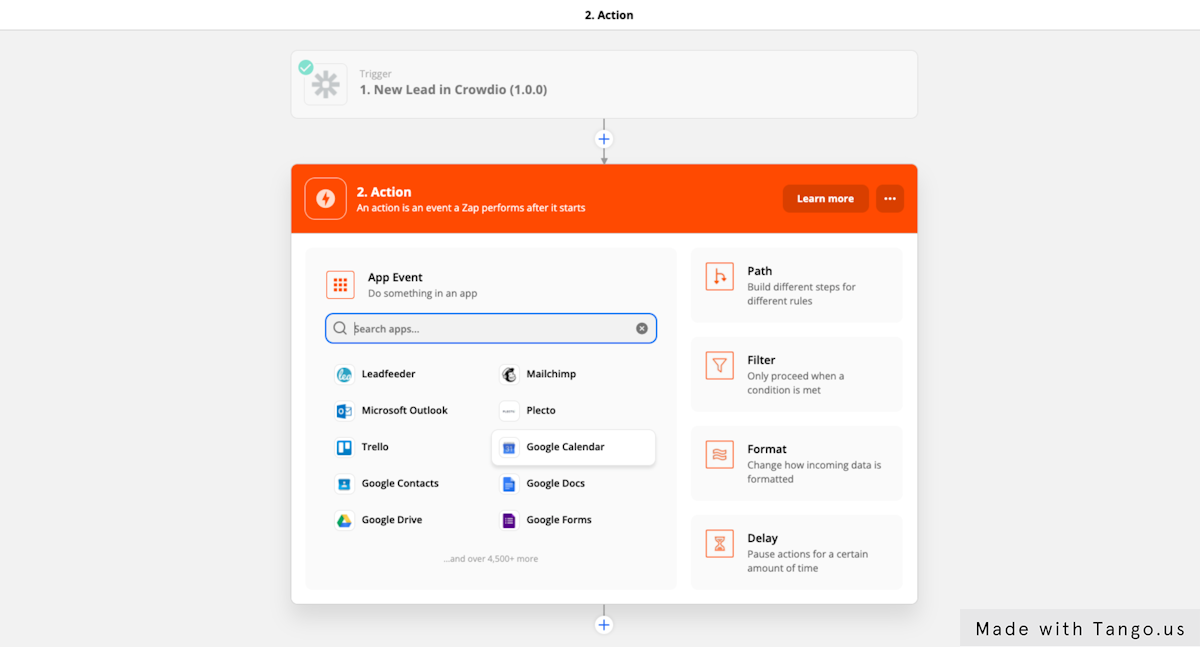Connect Weply with Zapier
Updated:
January 9, 2022
Before you start:
Weply was previously named Crowdio. We haven't gotten around to updating our branding on our Zap yet, that is why Crowdio will be appearing instead of Weply throughout Zapier.
1. Go to Weply - Dashboard
2. Click on Settings
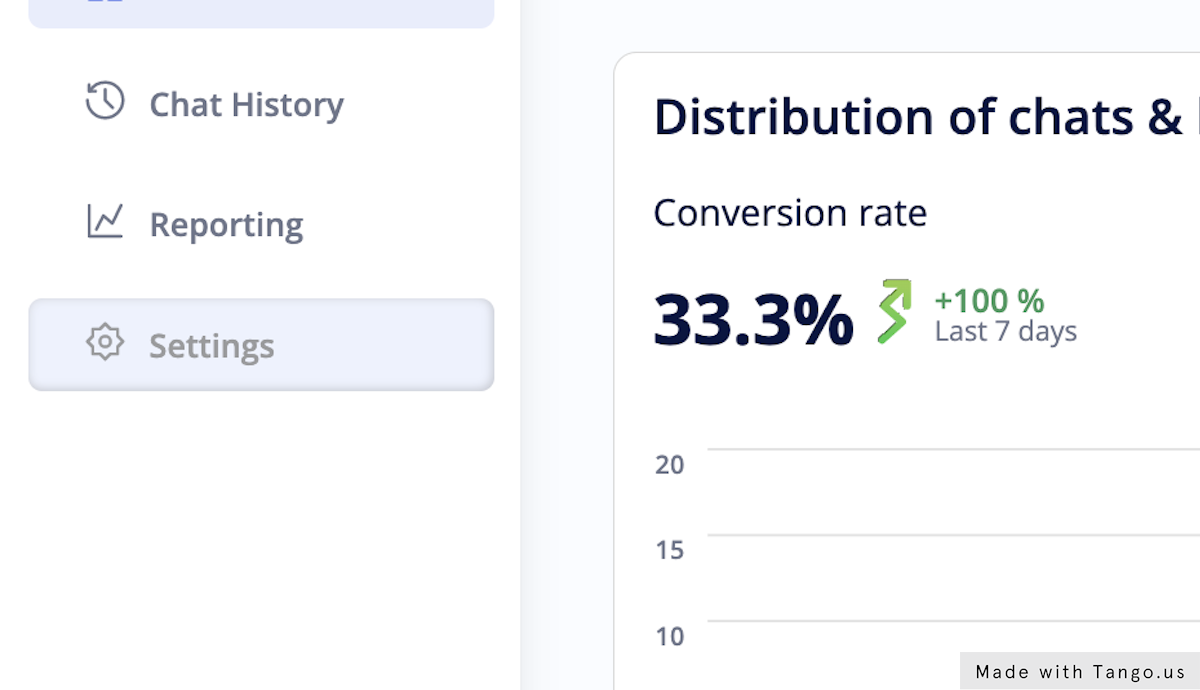
3. Click on Integrations
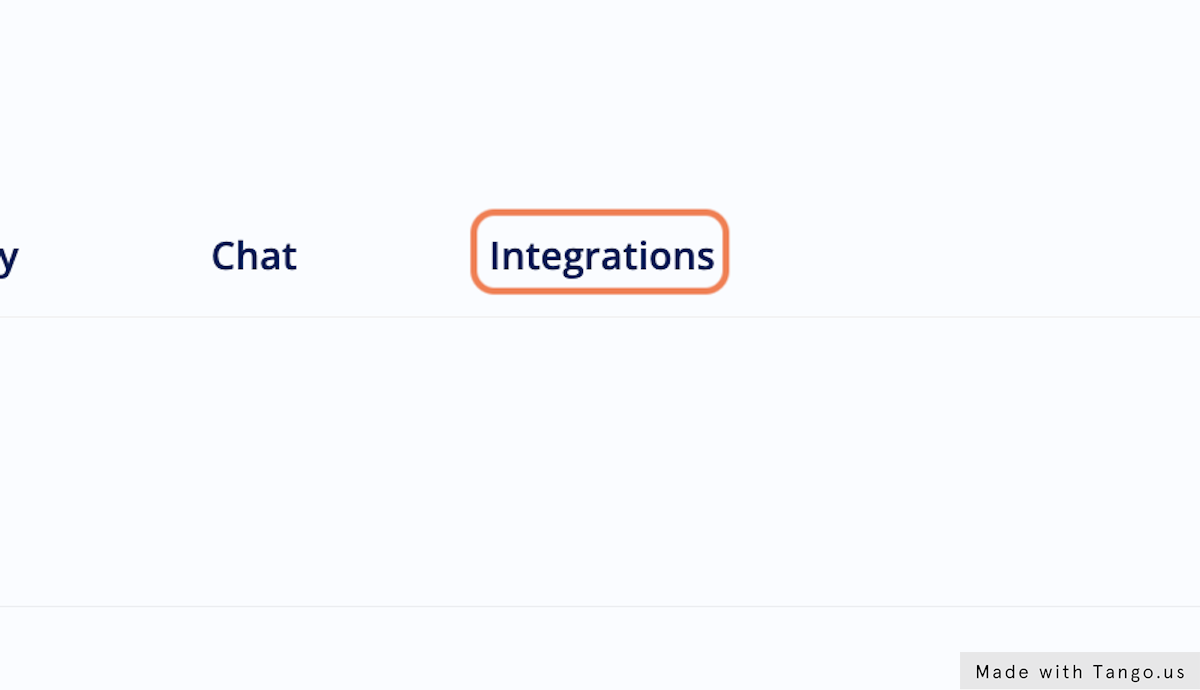
4. Click on Manage integrations
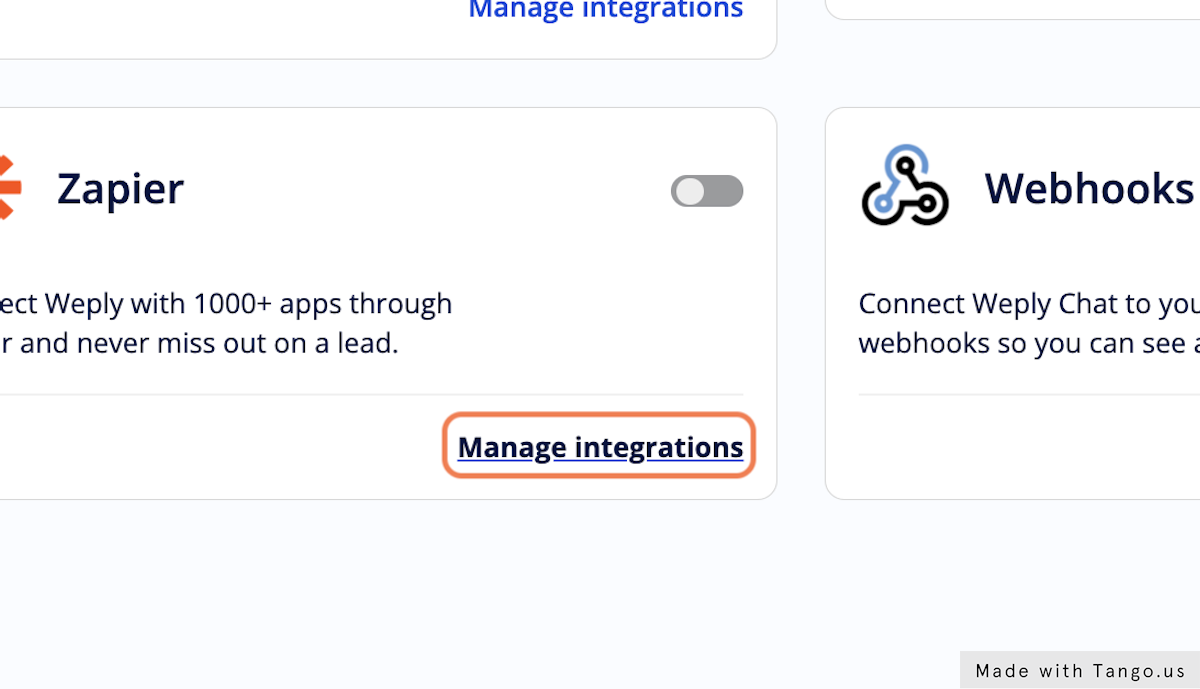
5. Click Push lead form data to On
This will generate an unique API key.

6. Copy your API key to have it ready

7. Click here to use Weply (Crowdio) on Zapier
8. Click Accept Invite & Build a Zap

9. Click Create Zap
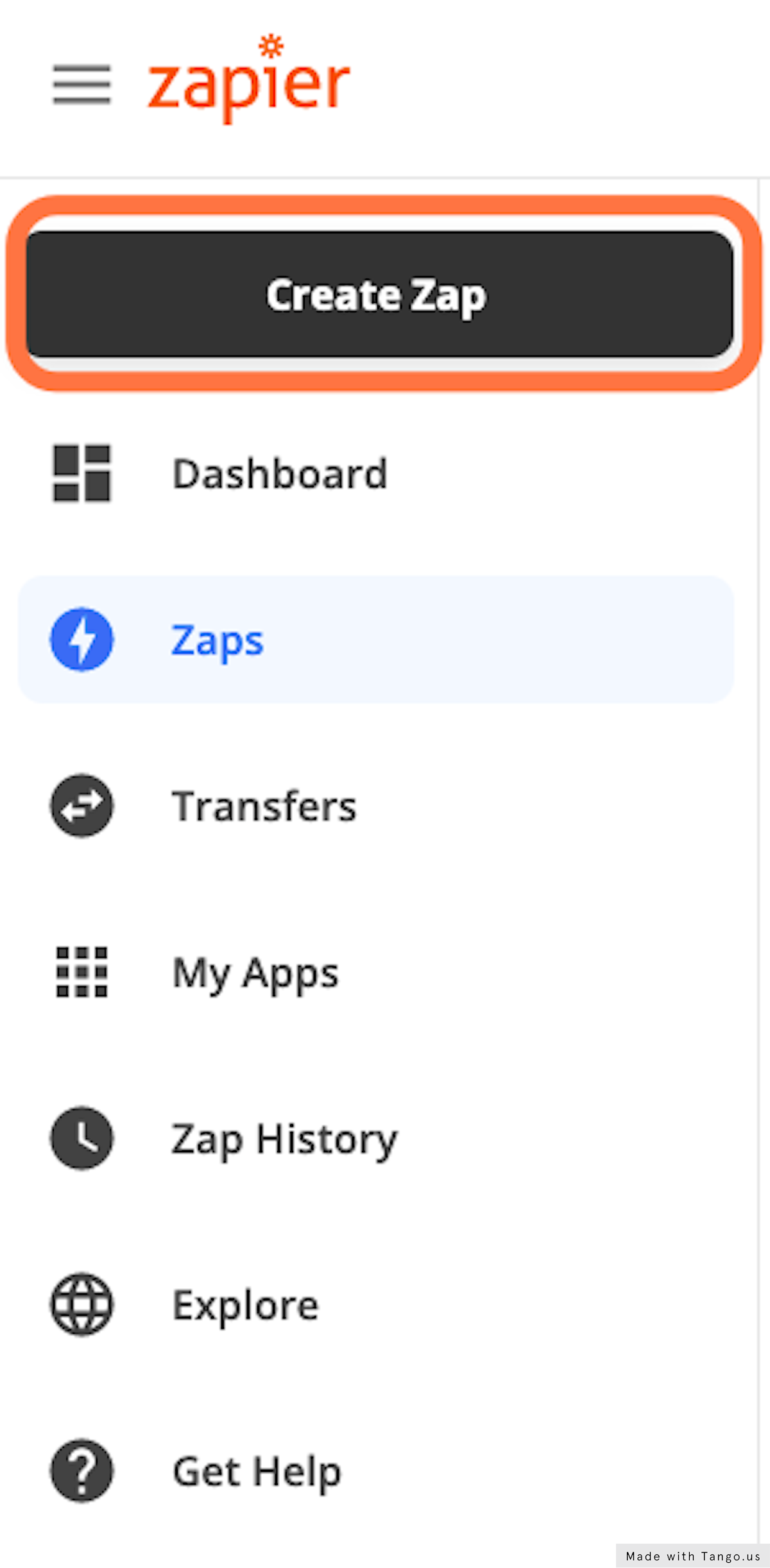
10. Search for "Crowdio" as your Trigger and select Crowdio (1.0.0)

11. Select "New Lead" as your trigger event

12. Enter the API key you copied earlier from your Weply account
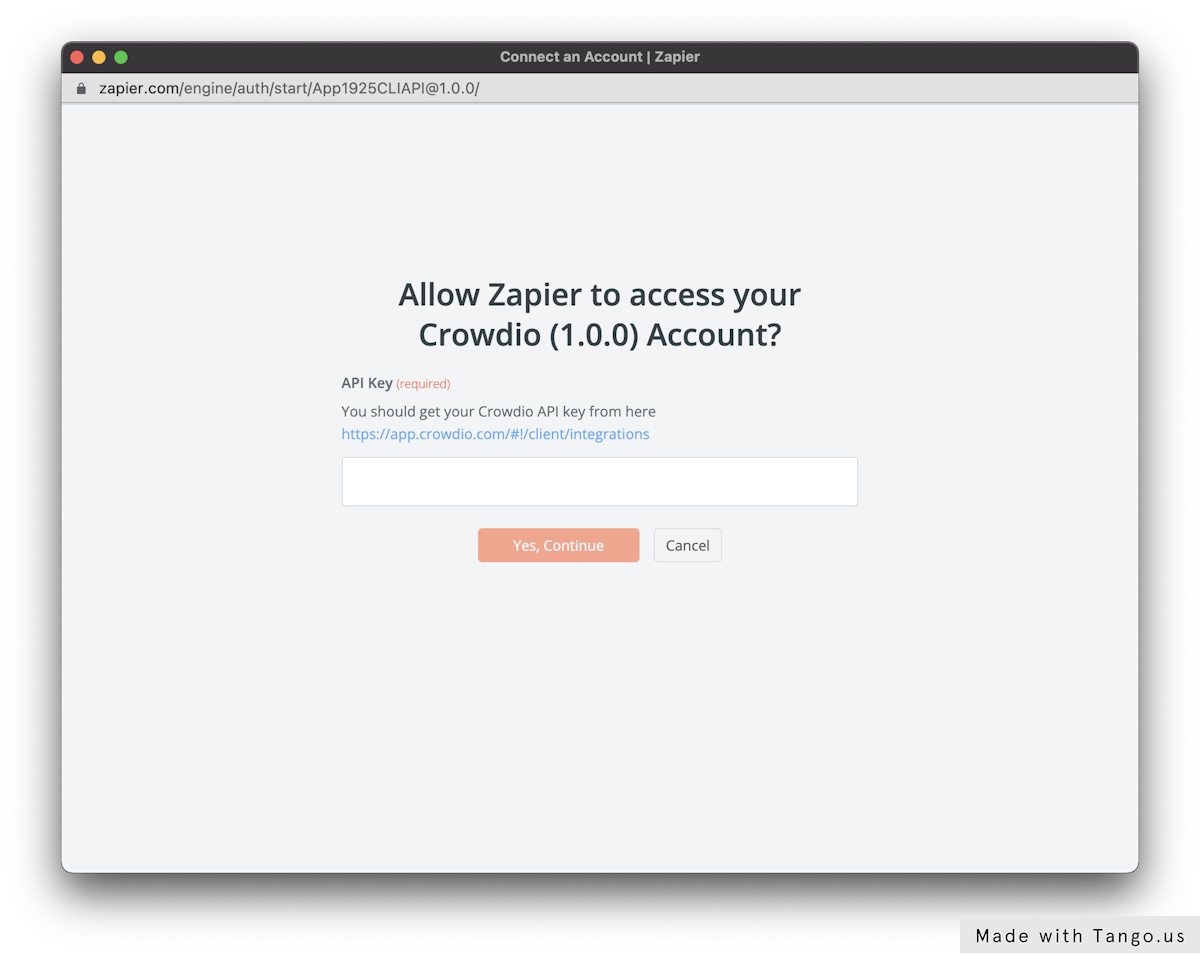
13. Connect your preferred tools to receive your Weply leads