Get lead notifications from the Mail app (iPhone)
Before you start:
- Make sure that you are using the default Mail app on your iPhone. It has the logo below:
- Control that the email account that receives your Weply leads is connected to your Mail app.
If you don't have any accounts connected to the app yet, click on your Mail app, then choose your email provider and log in. Continue to Add Weply as a contact. (Click to jump)
If you already use the Mail app for another email account, for example, your private mail, do the following:
- Click Settings.
- Search for "Mail" in the search box and click Mail.
- Click Accounts.
- Click on Add account.
- Click on the mail provider you use and add your account.
Add Weply as a contact
To receive notifications with leads from Weply, you need to add Weply as one of your contacts so they don't end up in your junk folder.
- Your Customer Success Manager at Weply will send you our contact information by text. Open this text and click on the shared contact.
- Click on Create new contact.
- Click Ok.
Set Weply as VIP to receive notifications
1. Go to your VIP inbox in your Mail app.

2. If you already have a VIP contact added, press the small "i".
3. Click on add VIP.

4. Find the contact Weply with the email noreply@weply.dk and click on it.
5. Then click on VIP notifications.
6. Make sure Notifications and Labels are on and lit green. Then click back.
7. Make sure that notifications are allowed and that you have checked both Locked Screen, Notification Center and Banners off. Then you're sure to get notifications no matter what.
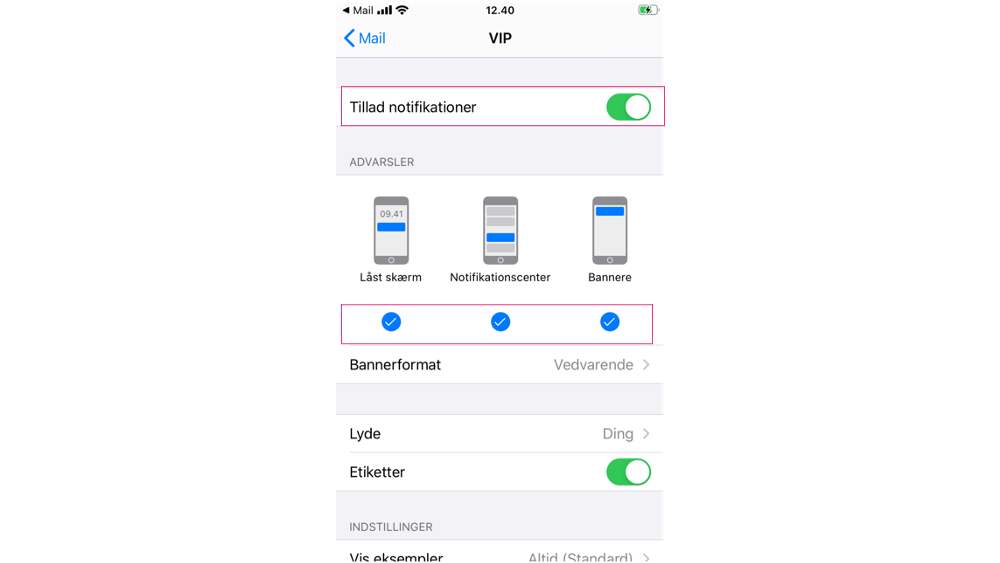
What now?
You will now receive notifications every time you receive a lead from Weply. This will make it easier for you to respond quickly to the customer enquiries you receive and contact potential customers right after they have shown interest in your business.
