
Support ![]() Best practice
Best practice ![]() Writing proactive messages
Writing proactive messages
Writing proactive messages
Updated: September 1, 2022
There are multiple ways to nudge visitors in a specific direction on websites. This can be through headlines, highlighted text, CTA buttons, a good visual hierarchy, and a clear link structure. And when it comes to chat features, there are also plenty of features that can be used to get visitors' attention. One of them is proactive messages.
Of course, the effectiveness of Weply Chat depends on how many visitors show interest in it and end up interacting through the chat. Whatever the percentage is on your site, we're guessing that you're interested in getting even more people to interact with the chat, so that even more of your traffic turns into hot leads.
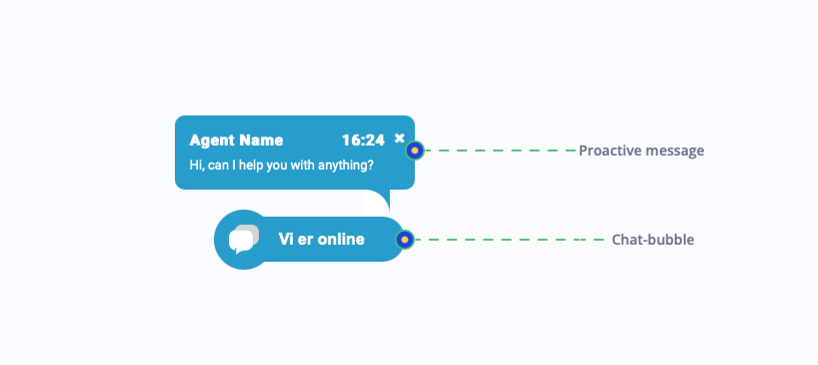
We'll start with the practicalities. Depending on the text size and font of your chat, there can be around 35-40 characters. Also, you can decide when the proactive message should come up. How many pages should the visitor have visited and how long should they have browsed the page before the message appears? Up to you. Your Customer Success Manager will of course guide you in the best solution based on your wishes.
Customize messages for your customers
Customizing your proactive messages can have a big impact on how much traffic is converted into buying customers. As a starting point, the proactive message is "Hi, can I help you with something?". However, it's entirely up to you whether to change it. If you're used to communicating informally with your customers, we know that starting the greeting with "Hey", for example, gets more people to open the chat and interact. If you find a different greeting more relevant to your business, just change it. If nothing else, it might be worth trying something out to see if your conversion rate increase. We are happy to help you find the right message, based on our data for businesses in the same industry as yours.
Here are examples of general proactive messages for all pages:
- Need help? I'm here for you.
- Have a question? Talk to me here.
- Hello! Chat if you have any questions.
- Hey! I'm here to help.
- Welcome. Do you have any questions?
If you want to change the proactive message that appears on all pages, simply delete the default one, type your new message and press save. You can also customize your proactive message for each of your subpages to make the experience even more personalized and tailored to where the visitor is in their buying process.
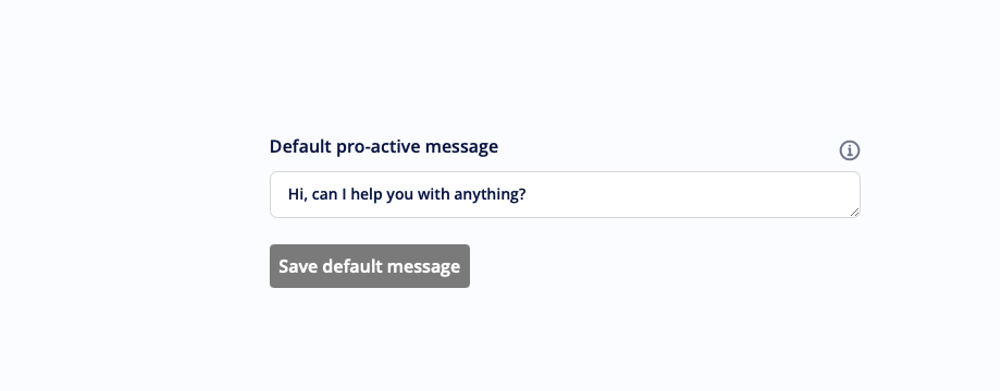
Make your chat situational
And what does that mean? Simply put, it means you can customize your chat's proactive message depending on which page the visitor is on. Yes, you read that right! If you want, you can make unique proactive messages for each of your subpages. We see conversion rates increase on websites that use this.
For example, if the visitor is on your pricing page, ask about their interest in pricing, or see it as an opportunity to draw the visitor's attention to a specific offer. If the visitor is on a careers page, ask if they are looking for new opportunities. The possibilities are endless!
Here are examples of custom messages for unique URLs.
- Want to know what your property is worth?
- Want help with buyer advice?
- Want us to calculate your price? Write here.
- Interested in test-driving a car?
- Do you have questions about our services?
To specify your proactive messages to different pages, simply paste your URL in the right box, type your desired message in the left and hit save. Then this message will appear when your visitor is on the selected page.
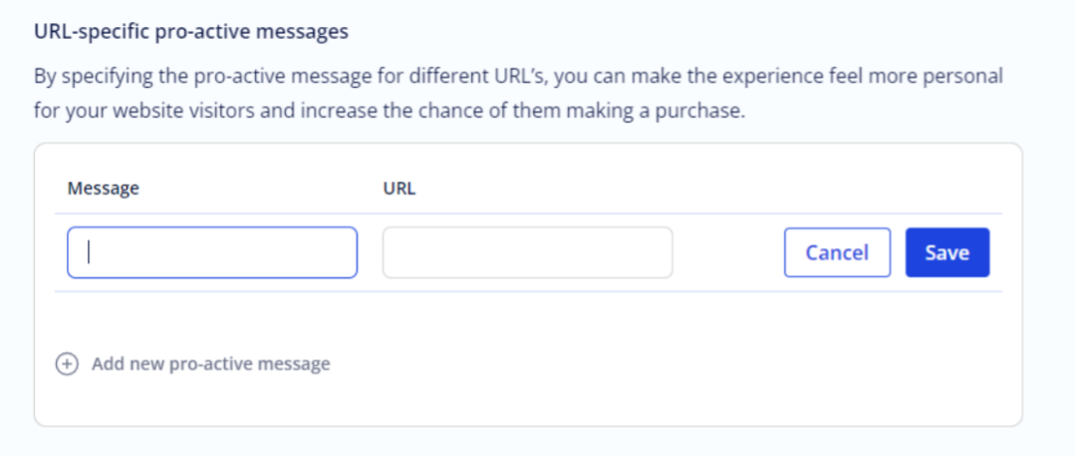
Our Customer Success Team is ready to help you with advice if you need it. We have extensive experience in several industries and know what works depending on whether you are a car dealer or a real estate agent. So write us at support@weply.dk or call in on +45 21 199 199 if you want help.
Writers block?
Our Customer Success Team is ready to help you with advice if you need it. We have extensive experience in several industries and know what works depending on whether you are a car dealer or a real estate agent. So write us at support@weply.dk or call +45 21 199 199 if you want help.
Learn more
Want to dive into other visual and communicative elements you can adapt? In Building and designing live chats part 1 and part 2, you can get a grand tour of the possibilities and learn how to make your chat unique.
Need help?
+45 89 87 91 00
Friday: 8.30 am - 3.30 pm (GMT+1)