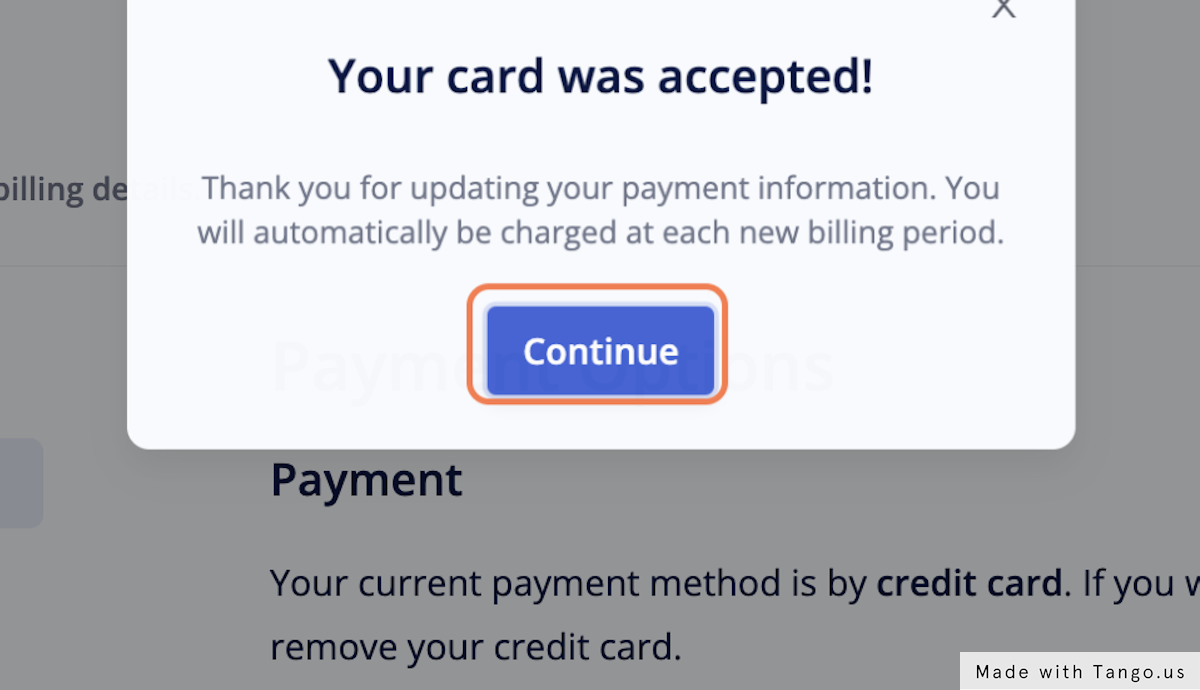How to add a payment card
Updated:
August 17, 2022
1. Go to Weply - Dashboard
2. Click on Settings

3. Click on Company

4. Click on Payment method
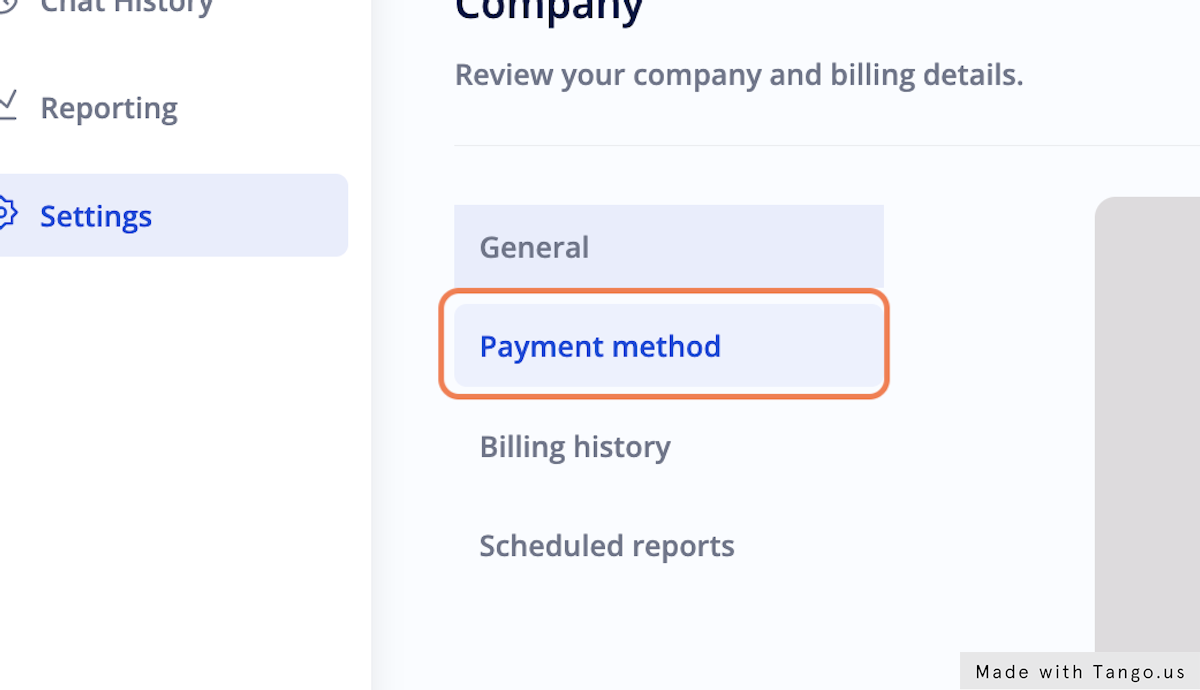
5. Accept terms and conditions
To add a card to your account, the terms and conditions must be accepted.

6. Click on Add credit card
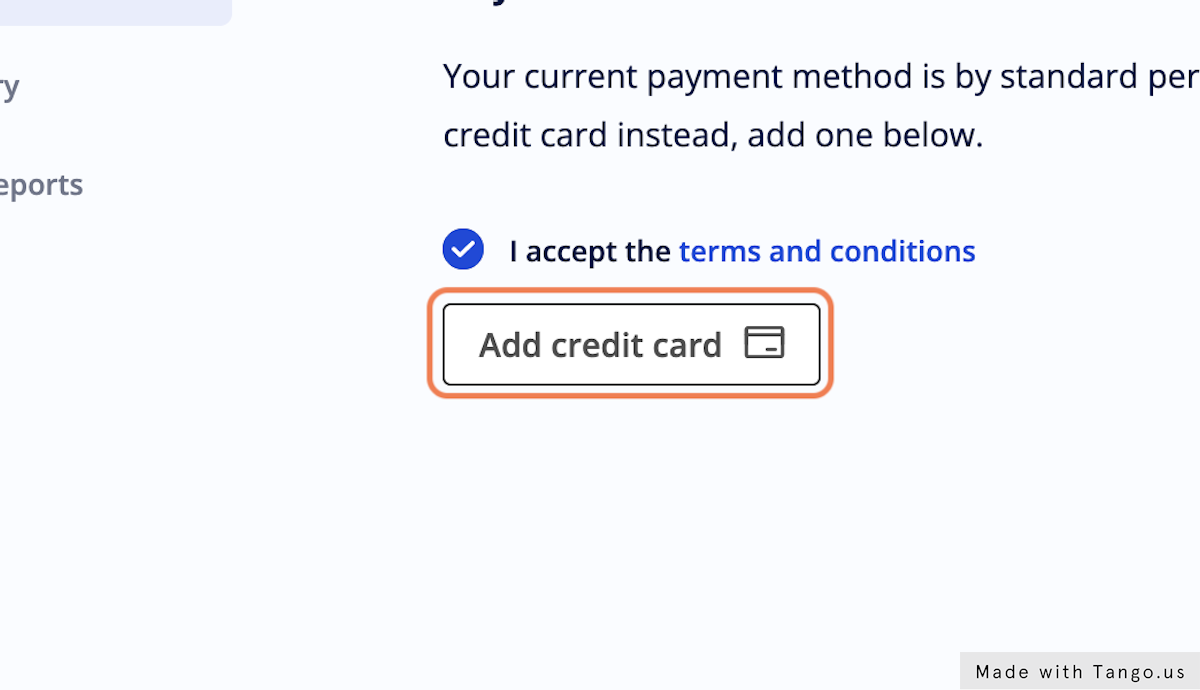
7. Fill in your card info

8. Click on Save card
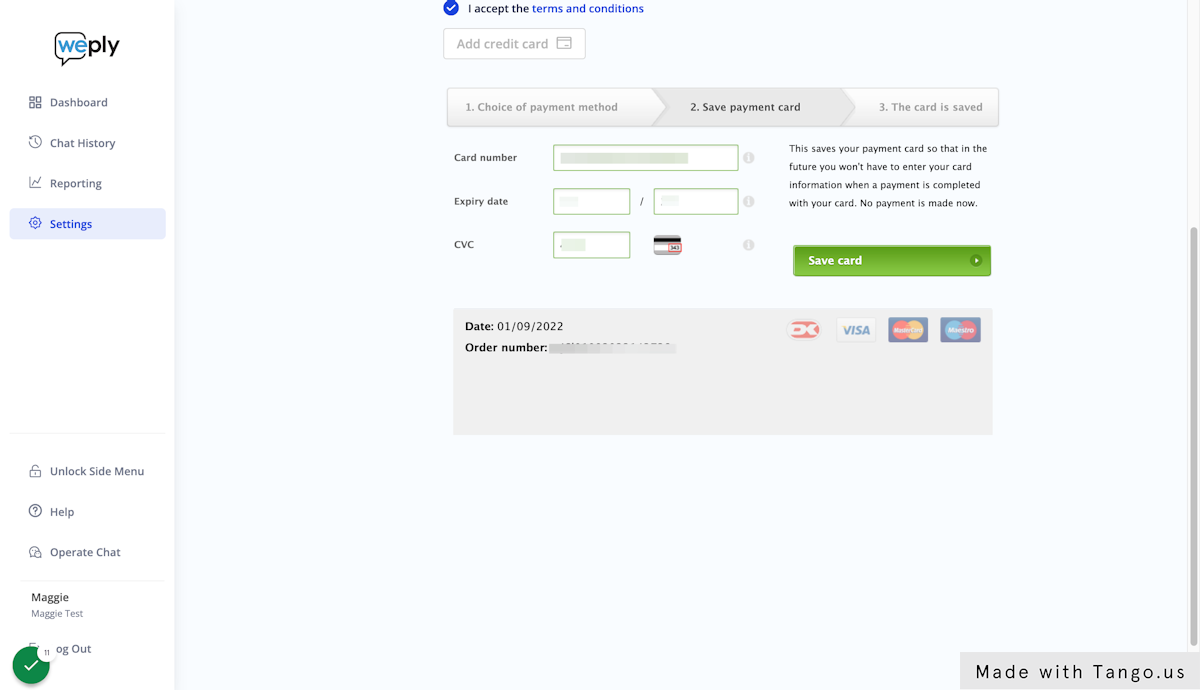
9. Click on Continue