Follow this guide and get a notification on your Android device every time you receive a lead from Weply. This will make it easier for you to react quickly on the leads Weply sends you.
Open Gmail on your computer and search for noreply@weply.dk
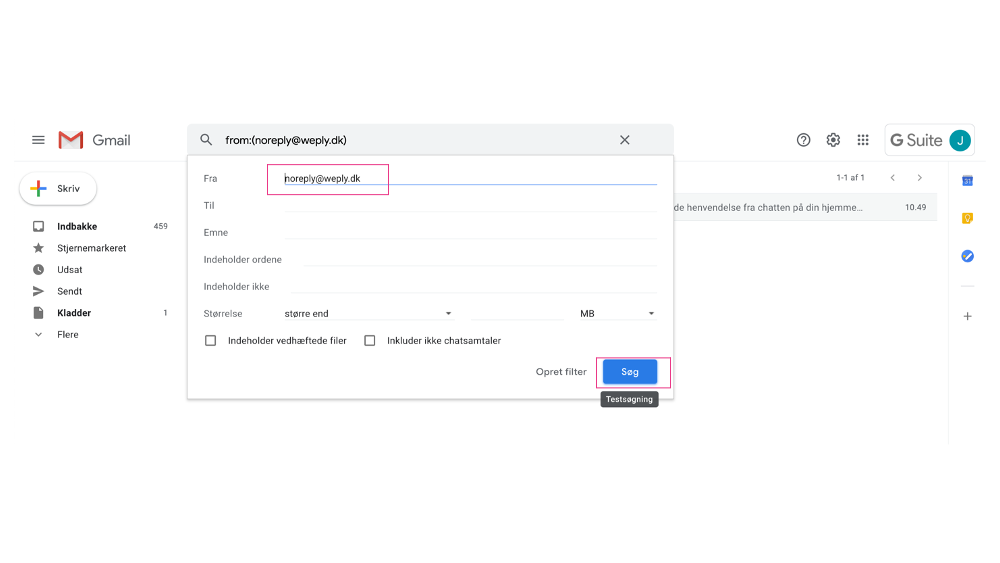
Mark all emails from Weply and click on etiquettes.
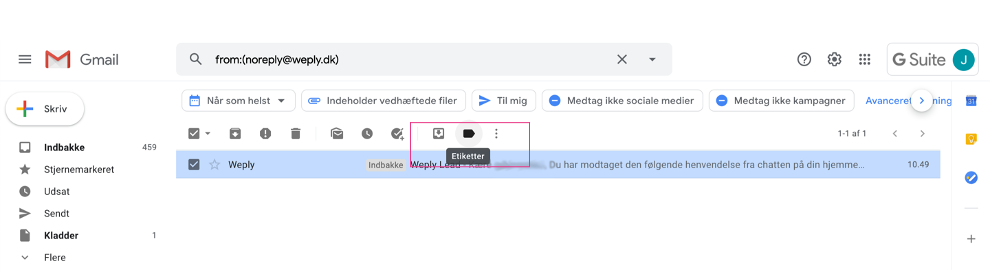
Add a new etiquette and name it "Leads"

Go to Gmail on your phone and click on Settings in the app's menu
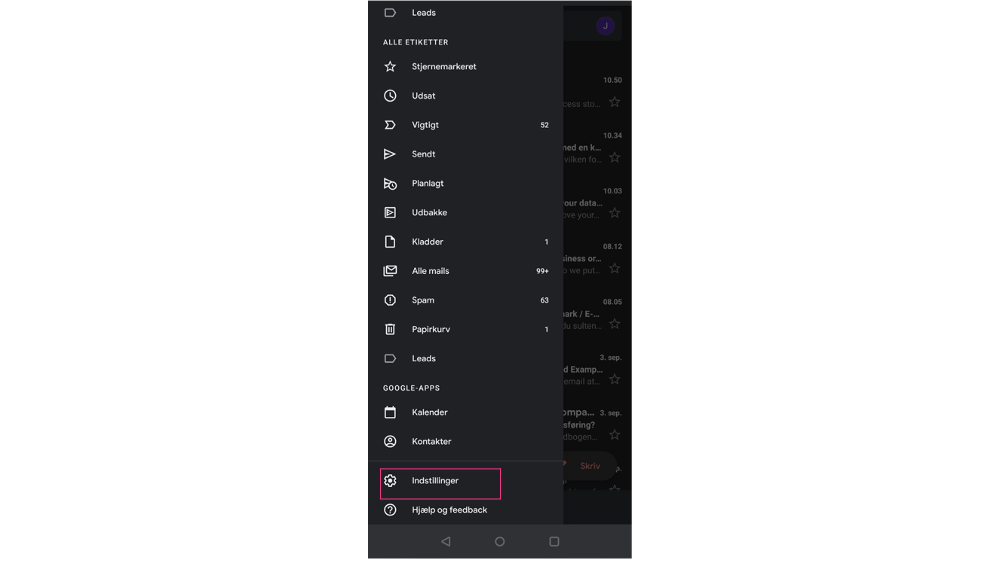
Click on Administrate etiquettes.

Click on your the new etiquette Leads you added.
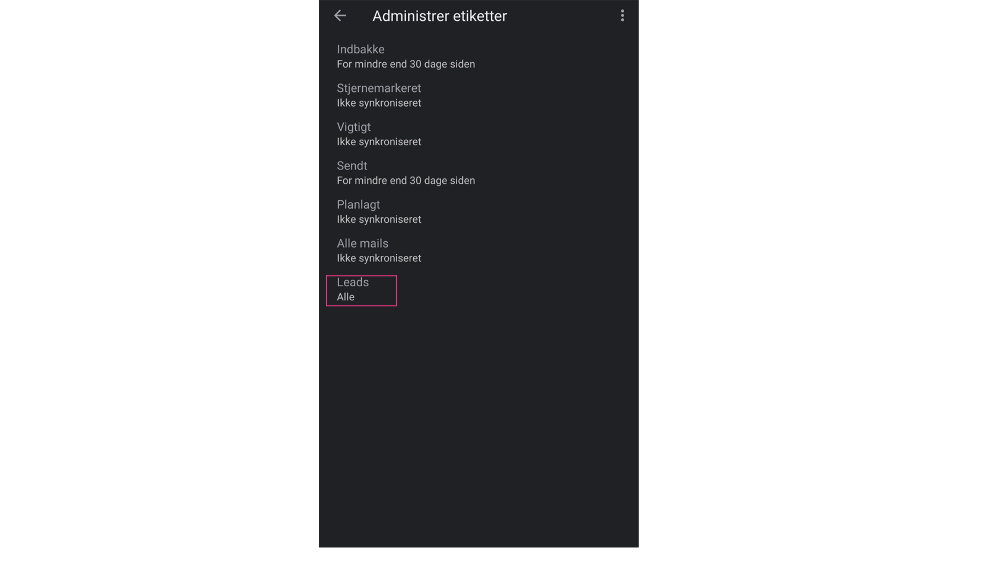
Check all options under Notifications.
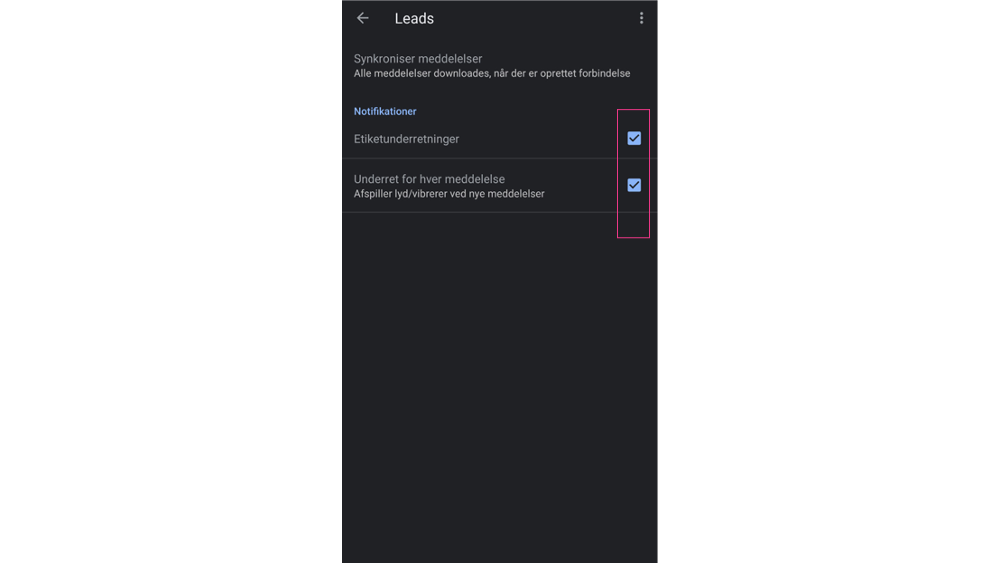
Go back to your settings. Click on Administrate notifications.
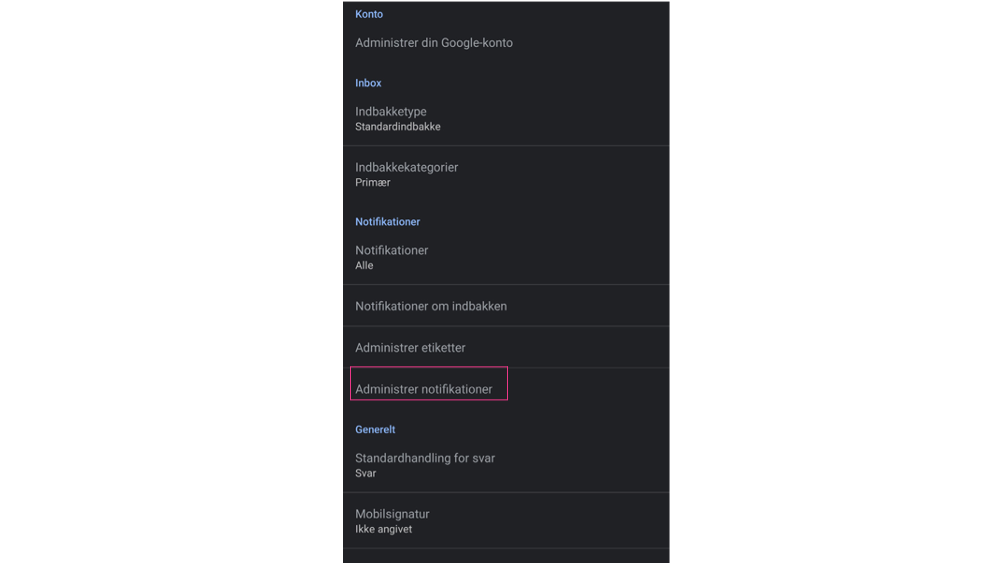
We recommend to allow all notifications to make sure that you are always alerted when you get a new lead.
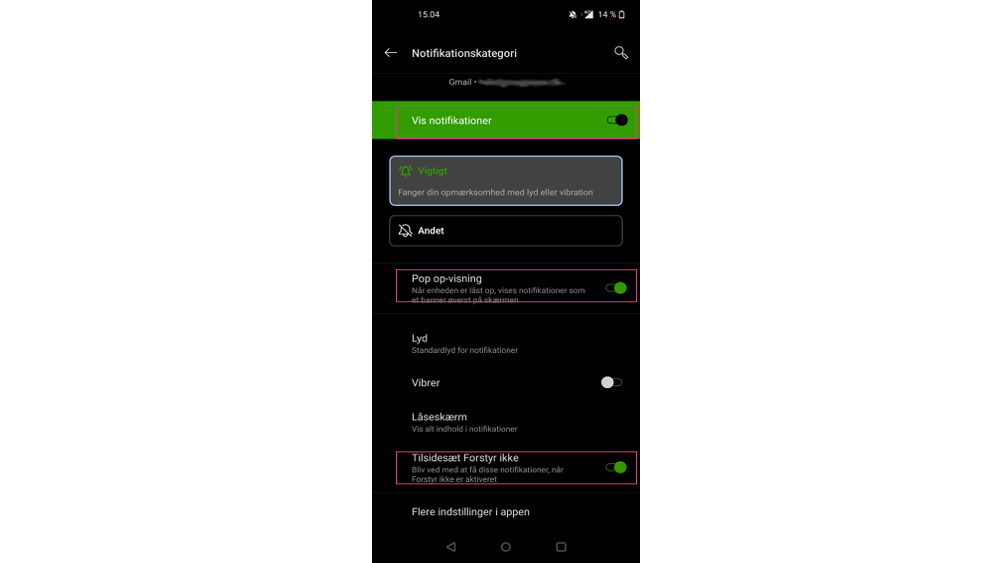
From now on you will get notified every time Weply sends a lead your way and you can quickly contact your potential customers.

